How would a candidate describe the overall recruiting process at your company? If it’s not a resounding “excellent,” you may have some work to do. Research shows that employer expectations of the hiring process do not always align with the candidate experience, and candidate resentment toward the hiring process is at a historically high 12% in North America.
Without a great candidate experience, you might miss out on top talent that can drive growth in your organization. The candidate experience can be the difference between bringing a great asset on board or missing out, and the stakes are getting higher as candidate expectations rise.
“Acquiring the right talent is the most important key to growth. Hiring was, and still is, the most important thing we do.” – Marc Benioff, Founder, Chairman, and Co-CEO of Salesforce via Vox.
In this article, we share a candidate experience checklist with clear, easy-to-implement tips for improving your candidate experience.
Candidate Experience Checklist
Enhancing the candidate experience is crucial for attracting and retaining top talent. A positive candidate experience can lead to better hiring outcomes and a stronger employer brand, while a poor experience can have broadly-reaching impacts.
“Employers need to keep in mind that resentment has major repercussions to their brands and the bottom lines, such as whether or not candidates will apply to their jobs again, whether they’ll refer colleagues and friends, whether they’ll be brand advocates, and whether they’ll buy a company’s products and services. Even in North America, where resentment levels fell slightly in 2022, they’re still high.” – Kevin W. Grossman, Talent Board president via PR Newswire.
This checklist outlines key stages in the candidate journey, providing actionable steps for each phase.
Application Process
In many cases, the application process offers the first impression of your company. Think of this process as the foundation of the candidate experience, often determining whether the candidate will apply at all. Your goal is to make this part of hiring as easy and straightforward as possible. Here is where you’ll help candidates find open roles and entice them to apply.
Optimizing Everything From Career Sites to Applications
Follow these steps to ensure that career sites, job posts, and job applications are easy to find, clear, and reflective of your brand’s values.
- Make sure your career site is easy to find within your corporate website.
- Review the use of assets on your career website to ensure that it reflects your brand, including:
- Employee testimonials
- Images
- Video
- PR materials
- Create concise job descriptions that contain essential information (things like an accurate job title, candidate requirements, or compensation information).
- Review job consistencies across descriptions; do they all leverage the same “voice” and reflect company culture?
- Post open jobs to large job boards (such as Indeed) and industry-specific or association job boards.
- Post open jobs to your career site.
- Test the application process to ensure job applications are mobile-friendly.
- Ensure job applications are available in multiple languages.
- Reduce the length of job applications to ensure they are short and straightforward to complete.
- Ensure that applicants can apply via text message (where appropriate).
Improving Candidate Communication
- Review your overall communication workflow to understand touchpoints and potential gaps.
- Notify candidates when their application is received, including communication about next steps and future status updates.
- Send notices to people who will not be selected for future screening, and personalize these messages to reduce resentment.
- Sort candidates by potential for future roles and ensure candidates know they will be considered for other roles at another time.
Screening
It’s important to remember that just as you’re evaluating potential employees, they are evaluating your organization. This is where you can gauge if a person is fit for an open role – or any open roles in the future. A strong candidate experience leaves a positive impression on candidates. Not only will they be more likely to view your organization as a place they’d like to work, but they’re also more likely to apply for another position in the future or to recommend your company to others.
- Document a list of standard screening questions.
- Create emails that include an automatic scheduling link so that candidates selected for an interview can schedule it conveniently.
- Ensure candidates understand what the next steps are and when they’ll hear from you before ending the conversation.
- Contact candidates who have not been selected for an interview as soon as possible.
- Personalize the email you send candidates, letting them know they will not be moving on in the process.
- Send information on any roles candidates may be a fit for if they expressed interest in other areas of your company.
- Ensure candidates are sorted into categories in your talent pool for easier engagement in the future.
- Reach out to candidates selected for an interview ASAP, and include an automatic scheduling link to eliminate back-and-forth and streamline the hiring process.
- Some companies perform reference-checks before they schedule interviews. Use Vitay’s tools to collect multiple references with only a few clicks.
Interview Prep
Interviews are crucial, but the work starts before you sit down to talk with a candidate. Prior to an interview, let candidates know what they can expect and how to best prepare. If they are meeting with a team, make sure they know who the team consists of. Setting clear expectations is one of the most important things you can do to improve the candidate experience and stand out from other organizations they might meet with.
For the Candidate
- Confirm any interviews that are scheduled as soon as the time is secured.
- Send an email confirmation that includes the time, location, and participants of the interview.
- Include instructions for how to join the meeting, whether that’s parking instructions for your building or how to access a Zoom link.
- Include a contact person the candidate can reach if they have questions.
- Create an interview brief that includes details about the role, introductions to the interviewer, and a list of materials to bring with them or prepare.
For the Interviewer
- Review interview procedures with your team to ensure they understand how to conduct fair, unbiased interviews respectfully.
- Provide documentation on training or resources that the interviewer might use to improve the experience and adhere to company policy.
- Ensure interviewers are able to access any information they might need, such as candidates’ resumes or LinkedIn profiles.
- Share any guides or interview scorecards you use for hiring and make sure that all interviewee’s are evaluated on the same criteria.
- Collect information from the references you already collected (if applicable). With Vitay, you can compile candidate insights and then export reports to a PDF to share with interviewers.
- Prepare data from top performers at your company so that you can give interviewees insight into what you’re looking for and what success looks like.
During the Interview
It’s safe to say that interviews are nerve-wracking under the best of circumstances. It goes a long way for your candidates to reduce the stress that can accompany those nerves. Here are some steps you can take to show candidates why your company is a great place to work.
Candidates understand that if the hiring process feels off, working there might feel off, too. “You’re definitely interviewing the company as much as you’re being interviewed, so stay attuned to what you are hearing and seeing,” – Sondra Levitt, a leadership and career coach with Korn Ferry via Vox.
These tactics can prove beneficial whether interviews are in person or via video.
Welcoming Candidates
- Send candidates a personalized reminder email one or two days before the interview. You may want to include the same interview brief you already sent, especially if it’s been a while.
- Provide instructions for video interviews and make sure recruiters know how to join.
- Stick to the schedule and make sure to wrap up the interview when you said you would.
- Make sure in-person interview candidates know who to ask for and where to go upon arrival.
- Prepare the interview space before the interview takes place. You may want to include an agenda, refreshments, or branded swag. Make sure to have plenty of water for longer interviews.
Establishing Expectations
- Tell candidates how many interviews to expect overall, and what the next step will be, along with who else will be involved.
- Give candidates an overview so that they understand what to expect and know who they’ll speak with.
- Share a projected timeline of the overall hiring process and when decisions will be made.
Get Personal
- A balance between fairness, professionalism, and compliance must be struck during interviews. Tailor questions in the interview so that you can better understand the candidate’s experience, skill set, and interest.
- Practice active listening so that you can ask thoughtful follow-up questions.
- Help candidates to put their best foot forward. Make sure they have time to ask any questions they may have.
- Wrap up by asking if there’s anything else they would like to add to the interview session.
After the Interview
Most recruiters understand at this point that timely and steady communication with candidates can add to a positive candidate experience. However, it doesn’t always work out that way. In one study, 34% of candidates were still waiting one to two months (or more) to hear about the next steps after they submitted an application, a troubling 48% higher than in 2021.
Most positions will require more than one interview, and candidates typically wait nervously for their next steps. If you don’t keep them in the loop, candidates may lose interest or even say yes to another opportunity. “Ghosting” has become common in many companies, and it’s one way to completely derail the candidate experience.
Following Up
- Send a follow-up email soon after the interview. Let the candidate know when they will hear if they’ve made it to the next round. If they are being asked back for another interview, include an automatic scheduling link.
- Contact candidates who are not moving on as soon as you can (ideally within a day or two). You can also include information on other roles they may be interested in.
- Obtain candidate feedback on the process. You can send a survey or use the Vitay Talent Feedback tool to get direct feedback on your hiring process. Collect a variety of important data points that can give you actionable insight on how to optimize your talent acquisition.
- Use Vitay tools to get feedback from managers and supervisors on new hire performance so you can improve new hire quality.
Continue Communication
- Thank candidates for going through the process, even if they’re not moving on.
- Many job seekers will be interested in other roles in your company. Make sure you have a talent pool to go to when hiring.
- Engage with your talent pool regularly to grow a reliable talent source. You can create an email sequence so that you stay top-of-mind.
- If you are going to check references as part of the process, make sure to secure them from the candidate and fill them in on next steps. You can create a positive interaction here by using Vitay tools, which can request feedback in just a minute. Then you can give candidates status updates on which stage of the process they are in.
In general, it’s important to be authentic, transparent, and consistent throughout your recruiting and onboarding processes. Show candidates that you respect their time by streamlining each touchpoint and putting them at ease. One way to do this is by leveraging Vitay’s pre-screening, reference-checking, and background checking platform. The comprehensive suite of talent acquisition tools empower your team to make the right hiring decisions to secure top talent.

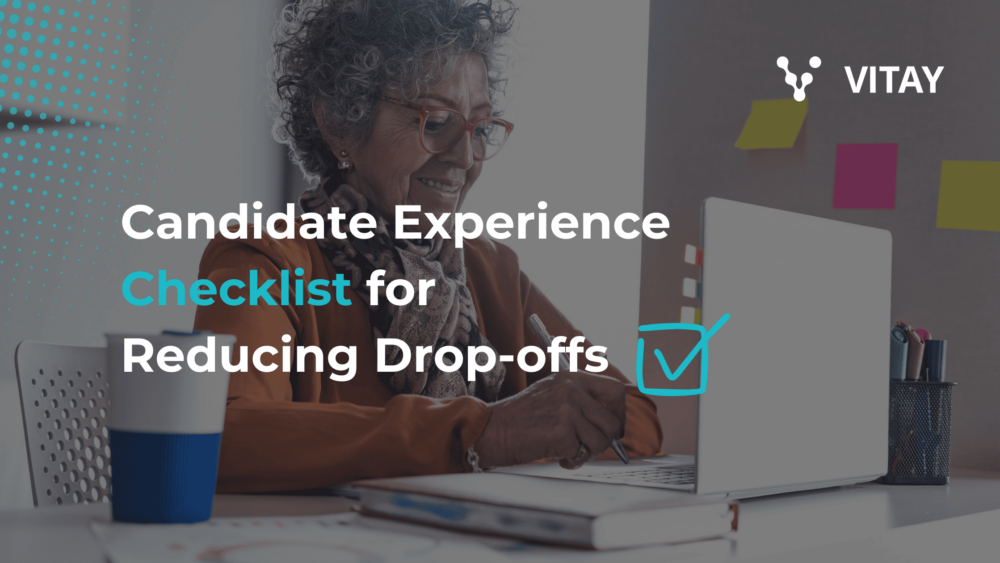


Comments are closed.