The terms “references” and “referrals” are commonly used in recruiting. Though often used interchangeably, these terms represent distinct purposes and provide different insights into a candidate’s suitability for a position.
Understanding these nuances is crucial for hiring managers to make informed decisions. This article explores the difference between references and referrals, their significance in the hiring process, and how smart HR professionals and business leaders can utilize both.
What is the Difference Between Reference and Referral?
By definition, a reference is a person that can validate a potential candidate’s resume and claims. A referral, however, is a person that recommends one to another, such as in suggesting an individual for an open role within a company.
A main difference between reference and referral is the role of the individual speaking on behalf of someone else. References are passive, only being reached out to by the party who wants to verify the individual who applied. References refer to a person who will be looped into the hiring process, rather than taking an active role. Referrals are active, with an employee taking the initiative to suggest their contact for a position.
Another difference between reference and referral is that one usually comes from outside the organization, while the other is more likely to be internal. Many companies have referral programs, which encourage employees to suggest their own contacts as potential team members.
What Are References?
References can provide information about a candidate’s qualifications, work ethic, skills, and character based on their knowledge and previous interactions. Typically, references are former employers, supervisors, colleagues, or instructors who can vouch for the candidate’s abilities and experiences.
The basic functions of a reference are to validate the information provided by the candidate and offer a deeper insight into their past performance and behavior in a professional setting. References are key for understanding things like past job duties, where the candidate excelled, and how they worked with others – not to mention confirming that they actually did the job they told you they did.
The most common references include professional references (such as previous employers), academic references (teachers or professors), and personal references (friends or acquaintances). The more professional experience a person has, the more they should rely on professional connections for references. A former teacher or personal connection is more acceptable for junior roles.
References can be provided in written form (letters of recommendation) or through verbal communication (phone calls or interviews). Traditionally, professional references were obtained through a phone call conversation, but new technology streamlines and simplifies this process (more on that below).
What Hiring Managers Should Look For in References
References are not just a formality – they offer real insight that can prove valuable in the hiring process. In many cases, references make a difference in candidate selection. Here are some of the highlights to look for in an impactful reference:
- Relevance – Ensure the references provided relate to the position being applied for, as they should speak to the candidate’s applicable skills.
- Specificity – Ask pointed questions regarding the candidate’s skills, work ethic, and interpersonal abilities.
- Consistency – Compare the information provided by references with the candidate’s resume and interview responses to check for consistency.
Automated Reference-Checking is the Future
For many years, reference-checking involved collecting contact information, reaching out (and perhaps playing phone tag) to connect with references, and then having a conversation. From there, you might need to document feedback, share it with others, and analyze it compared to other references. Not only is this time-consuming and less convenient for the reference, it means they are less likely to be completely honest. Research shows that people are more truthful in digital communications, vs. over the phone.
Advancements in technology have made it possible to shorten and simplify the reference-checking process to be more convenient and deliver better feedback results. Automated reference-checking offers fast and effective reference-checking that results in a more positive experience for candidates, recruiters, and references. You can request references in under 60 seconds just by entering the candidate’s contact information, such as email and mobile phone number, along with the number of references you would like. Then, multiple references can be collected at one time, feedback can be received and stored safely, and PDFs of full feedback reports can be exported.
Automated reference-checking is the fastest way to obtain truthful feedback about candidates while easily analyzing feedback on references and creating a great experience for job applicants.
What Are Referrals?
Referrals provide a different function. These are recommendations made by current or former employees, clients, or professional contacts suggesting a candidate for a specific position. Referrals often come from individuals within the organization or industry who have a vested interest in the candidate’s success, and many companies have a formal referral program.
Generally, referrals are viewed as a positive endorsement, indicating that someone familiar with both the candidate and the organization believes the candidate would be a good fit.
Referrals can come from various sources, including employee referrals, networking contacts, or industry connections. Candidates who come through referrals tend to have a higher chance of being hired due to the trust placed in them by their advocates. Furthermore, employee referral programs can lead to up to 50% reduction in turnover.
What Hiring Managers Should Look For in Referrals
Not all referrals are created equal. While referrals can be a powerful source of great candidate options, there are a few things that set the best referrals apart:
- Credibility of the Referrer – Assess the relationship between the referrer and the candidate, as well as the referrer’s standing in the organization or industry
- Understanding of the Role – Ensure that the referrer understands the job requirements and can accurately assess the candidate’s fit for the role.
- Cultural Fit – Referrals can provide insights into how well a candidate might align with the company’s culture based on the referrer’s experience.
Making the Most of References and Referrals
Referrals and references are both part of a successful recruiting process. In the quest for top talent, both a strong referral program and an efficient, accurate reference-checking system are integral. Here is how modern recruiting managers can blend referrals and reference-checking to bring the right people on board.
Step 1: Establish Clear Criteria – Before beginning the hiring process, define what qualifications, skills, and attributes you are looking for in a candidate to guide both the referencing and referral processes.
Step 2: Leverage Your Network for Referrals – Encourage your current employees to refer candidates. Create a referral program that rewards employees for successful hires to promote participation.
Step 3: Request References Early – Too often, reference-checking begins at the end of the process. At the time that candidates apply, ask them to provide a list of references. This should be an early part of the process to avoid delays later.
Step 4: Conduct Reference Checks Efficiently – When contacting references, prepare a set of questions that focus on the candidate’s past performance and how they handled specific situations relevant to the job. Automated reference-checking allows recruiters to reach out to more references in a short period of time and customize their questions for more objective assessments.
Step 5: Validate Referrals – While referrals carry weight, it’s essential to conduct your due diligence. Make sure the interview process assesses candidate fit based on established criteria.
Step 6: Keep Candidates Informed – Transparency is key. Inform candidates when you are reaching out to references or when you are considering referrals to maintain trust and open communication. Vitay allows you to automatically provide a status update to candidates, which is essential for a positive candidate experience.
References and referrals are two different processes that when used together can help you make great decisions in filling key roles. By effectively utilizing both, at the right times, hiring managers can enhance their recruitment strategies and improve workforce quality. To streamline the process even more, check out Vitay’s innovative talent management solutions.

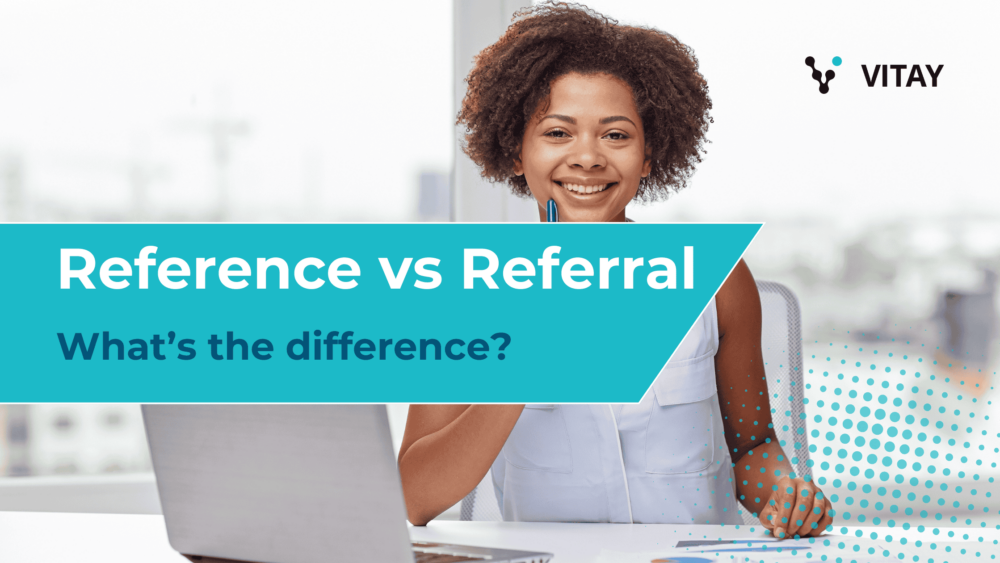


Comments are closed.