Today’s job market is healthy but competitive. We’ve seen some cooldowns, and though several indicators keep improving, job seekers still face stiff competition.
In the current environment, a strong reference can make a significant difference in a candidate’s job application. If you’ve been asked to provide a reference, it’s essential to respond thoughtfully and professionally. You can play a key role in helping your contact land their dream job – or not.
Here are some key dos and don’ts to guide you through the process.
The Do’s: How to Respond to a Reference Request
If you’ve had a positive experience with someone, or are a family member or friend, then chances are you want to provide them a glowing reference. That’s a good thing because research shows many employers rely heavily on references.
In one study, 80% of the hiring managers and human resource professionals surveyed said they contact references when evaluating a job candidate. Furthermore, 16% said they contact references before they even set up an interview!
If asked to provide a reference, you can seriously affect how the hiring manager views the candidate.
Do Assess Your Relationship with the Candidate
Before agreeing to be a reference, evaluate your relationship with the candidate. Consider whether you can provide a positive and accurate account of their skills and work ethic. If your experience with them was limited or not entirely positive, it may be better to decline the request. Be honest with yourself so that you can be honest with the employer.
Do Prepare for the Request
Gather relevant information about the candidate’s achievements, skills, and the role they’re applying for. Familiarize yourself with their resume and any projects you worked on together. This preparation will help you provide a more comprehensive and tailored reference.
Do Be Honest and Constructive
Honesty is crucial in providing a reference. If you can speak positively about the candidate, do so. However, if there are areas for improvement, frame your feedback constructively. Focus on how the candidate has grown or how they overcame challenges.
Ask the potential employer if there is an option to provide digital feedback. It’s been proven that people are more truthful in digital communication than in face-to-face or over the phone. For one thing, many people have an easier time expressing themselves when they can write their words instead of being put on the spot. Furthermore, people think more carefully about the written word since it cannot be taken back.
Vitay offers automated reference checking that allows companies to send several reference requests in under 60 seconds. Then references can complete their feedback online in a fraction of the time it would take to answer emails, schedule a call, and have a conversation. Many forward-thinking companies are adopting this technology, and it’s worth asking if you are called for a reference.
Do Communicate Promptly
Time is often of the essence in hiring processes. Respond to the reference request as soon as possible, whether you agree to provide a reference or need more time to consider it. If you agree, be sure to follow up with the reference promptly. This is another way automated reference checking makes things much faster and more streamlined.
Do Follow Up
After providing the reference, it’s courteous to check in with the candidate. Ask how the process is going and if they received the job. This also helps you understand how your reference impacted their application.
It’s also nice for candidates to understand where they are in the hiring process. If they understand their references have been called, they know they are at least being considered.
The Don’ts: Mistakes to Avoid in Responding to Reference Requests
Just like there are some best practices for providing helpful references, there are a few things you want to avoid. Didn’t enjoy working with the person? You may want to skip being a reference.
Don’t Agree If You’re Uncomfortable
If you feel uneasy about providing a reference, don’t agree with it. It’s better to decline than to risk providing a lukewarm or negative reference that could harm the candidate’s chances. Be aware, though, that some hiring managers will view your decline as a message of its own.
Don’t Disclose Confidential Information
Keep the reference professional and focused on the candidate’s skills and experiences. Avoid sharing personal or confidential information that could breach trust or violate company policies. It’s important to be honest, but not let personal feelings or inherent biases come into play.
As a side note, this is another reason automated reference-checking platforms are so powerful. They are great at weeding out inherent biases and hiring managers can ask objective or quantitative questions. They can’t hear hesitation in your voice and the interaction comes down to just the facts.
Don’t Make It All About You
While it’s natural to want to share your own experiences, keep the focus on the candidate. Your role is to highlight their strengths and suitability for the position (if applicable), not to promote yourself.
Don’t Provide Vague Responses
Avoid general statements that don’t offer specific insights into the candidate’s abilities. Instead, use concrete examples and anecdotes that illustrate their skills and accomplishments. If the potential employer uses automated reference technology, it is a lot easier to provide pointed and non-subjective responses.
Don’t Ignore the Request
Ignoring a reference request can reflect poorly on you and the candidate. If you’re unable to provide a reference, let the candidate know as soon as possible, so they can seek alternatives.
You also need to keep in mind that it’s a small world, and you may come across this particular hiring manager or HR professional again (especially if you all are in the same sector). Don’t burn bridges by simply ignoring their request. If you don’t have time to complete the reference or don’t feel comfortable for some reason, let the individual know, and don’t leave them hanging.
Being chosen as a reference for someone is an important responsibility that can significantly influence a candidate’s career trajectory. By following these dos and don’ts, you can provide a thoughtful and effective reference that supports the candidate’s application while maintaining professionalism and integrity. Your insights could be the key to unlocking new opportunities for someone you believe in. For more advice on references and hiring, make sure to follow our blog.

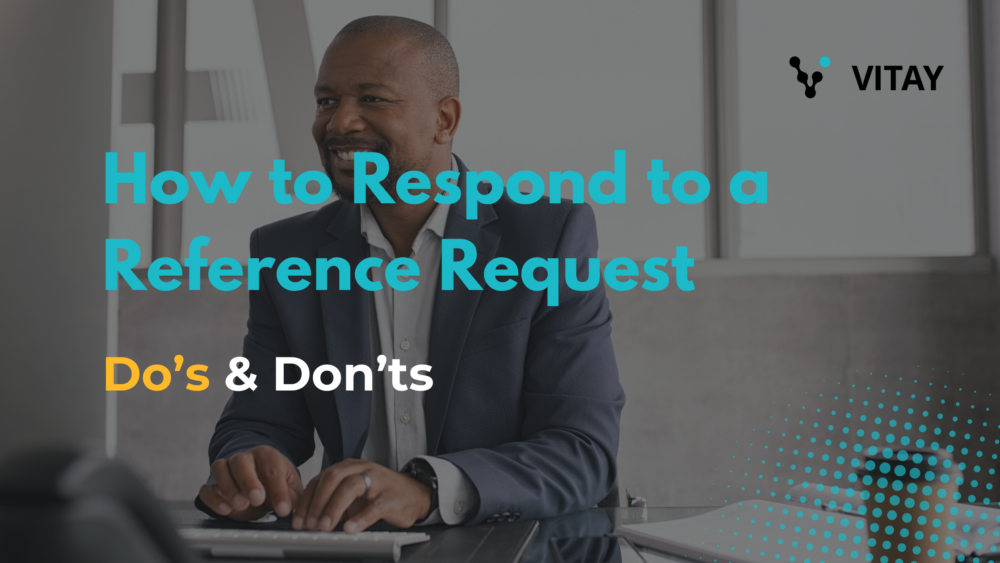
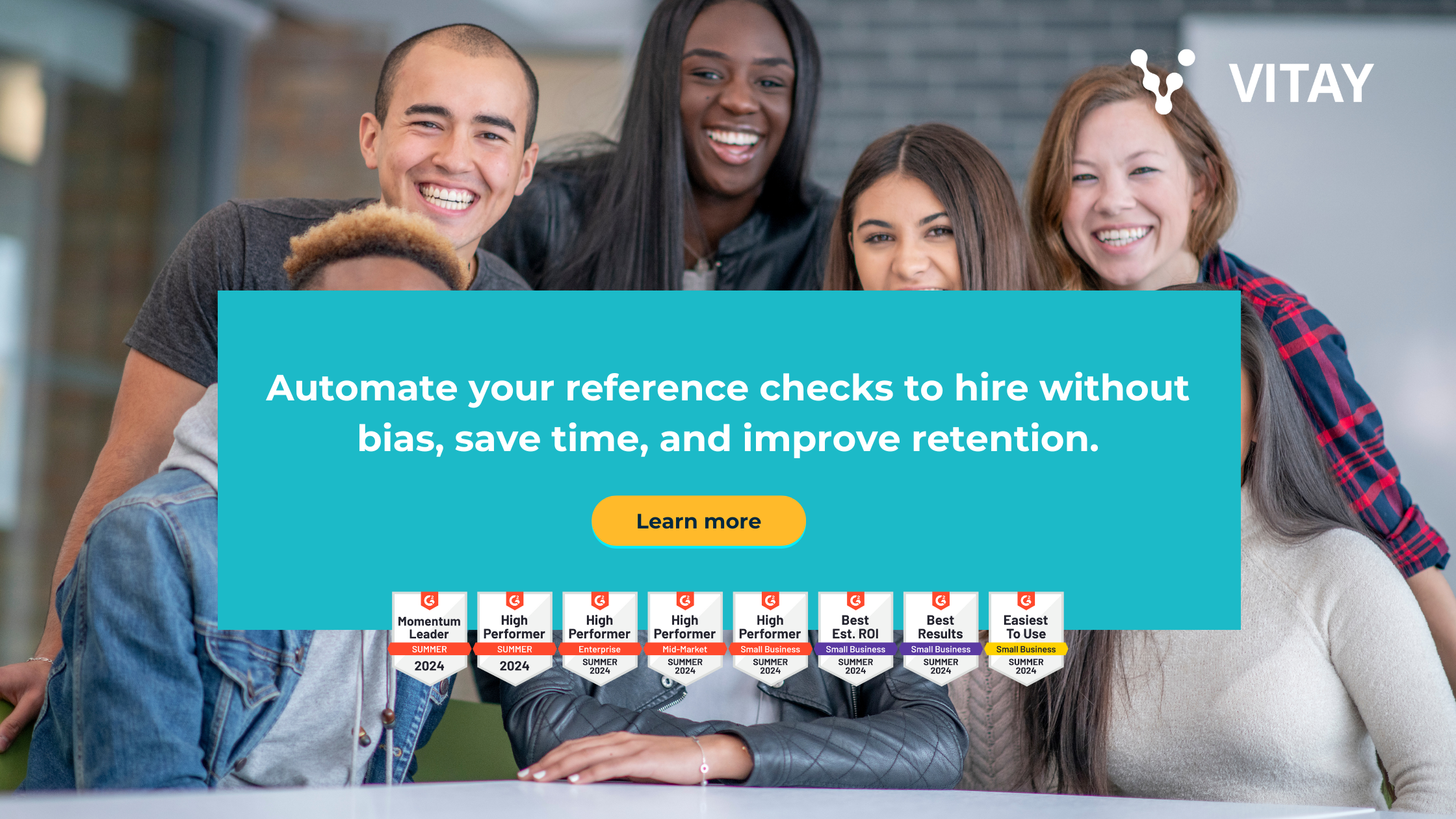


Comments are closed.