It’s not easy to find great talent. In fact, finding top talent is a special skill on its own.
The job market continues to evolve, especially following large-scale cultural changes presented by the pandemic. In today’s more competitive business landscape, leveraging LinkedIn effectively can make all the difference in attracting and recruiting the right people for your organization.
As the largest professional networking platform, LinkedIn offers unique features and tools that can enhance your candidate sourcing strategy. For example, recruiters can take advantage of their network in a niche field and use advanced search tools and Talent Insights to make their jobs easier. Here’s how to navigate the nuances of LinkedIn to find and engage the best candidates.
What Makes a Great Candidate Sourcing Strategy on LinkedIn?
Many recruiters know the tool is valuable but wonder how to source candidates on LinkedIn more effectively. A great candidate sourcing strategy on LinkedIn hinges on several key elements that leverage the platform’s unique features and functionality. It doesn’t make sense to approach candidate sourcing on LinkedIn in the same way that you would other platforms. Instead, SMA savvy recruiters will take the time to learn about the special tools that make LinkedIn powerful.
For one thing, understanding the difference between LinkedIn profiles and traditional resumes is crucial. Profiles often contain endorsements, recommendations, and detailed career histories, which can provide a more robust view of a person’s qualifications. Recruiters can review:
- Endorsements and Recommendations – These provide social proof of a candidate’s skills and work ethic.
- Engagement – Candidates’ activity on the platform (posts, comments) can indicate their interests and engagement level within their industry.
- Skills Section – This is often a goldmine for identifying niche expertise that may not be evident in a resume.
Companies can also take advantage of LinkedIn’s employer branding tools to build a stronger presence along with several other functionalities. From an employer branding perspective, recruiters can leverage:
- Career Pages – Create authentic and appealing career pages that reflect your company culture and values.
- Company Culture – Use LinkedIn posts to highlight team achievements, behind-the-scenes content, and employee stories.
- Employee Advocacy – Encourage employees to share content on their profiles to amplify your reach and authenticity.
Mastering LinkedIn’s Tools for Candidate Sourcing
Familiarizing yourself with the unique tools available will help you to learn how to source candidates on LinkedIn. Explore the platform and learn more about the proprietary features for HR professionals.
LinkedIn Recruiter
LinkedIn Recruiter is a comprehensive platform designed to streamline the recruitment process. Here are some of the benefits in this suite of tools:
- Collaboration Tools – Recruiters can invite team members to collaborate within the platform, share candidate profiles, and leave comments. This enhances teamwork, making it easier to align on candidate evaluations and decisions.
- Pipeline Management – Recruiters can categorize candidates into different stages of the hiring process (e.g., new, in review, interviewed, hired). This visual representation helps in tracking progress and making informed decisions about next steps.
- Integration Capabilities – LinkedIn Recruiter can be integrated with Applicant Tracking Systems (ATS) and other HR software, allowing for seamless data transfer and management. This integration helps reduce manual entry and improves workflow efficiency.
- Diversity Insights – Recruiters can analyze their candidate pools for diversity metrics, enabling them to build more inclusive hiring practices and meet diversity hiring goals.
Talent Insights
Talent Insights provides recruiters with actionable data, enabling them to make strategic hiring decisions. Here’s a closer look at its features:
- Real-Time Data – Talent Insights offers up-to-date information on talent availability, allowing recruiters to adjust their sourcing strategies based on current market conditions.
- Competitor Analysis – Recruiters can gain insights into how competitors are sourcing talent and which roles they are hiring for. This information can inform your own talent acquisition strategies and help you remain competitive.
- Customizable Dashboards – Users can create dashboards that highlight the metrics most important to their organization, making it easier to monitor progress and adjust strategies accordingly.
- Skill Gap Analysis – Talent Insights can identify specific skills that are in high demand but low supply within a particular market, helping organizations understand where to focus their training and recruitment efforts.
Advanced Search Filters
LinkedIn’s robust search functionality allows recruiters to find candidates based on specific criteria, including location, industry, skills, and past companies. This precision helps in narrowing down candidates who fit the exact profile needed.
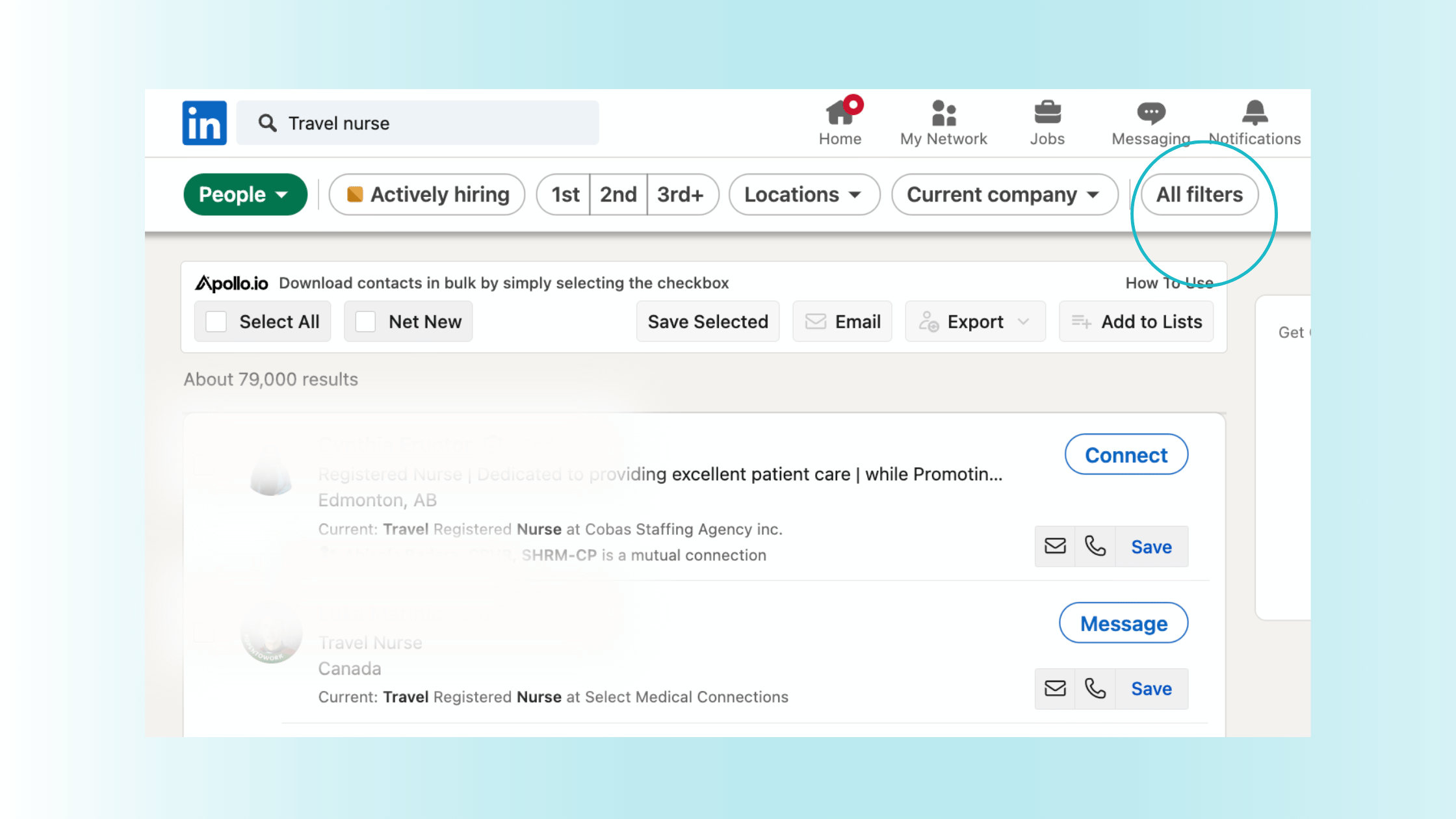
Advanced LinkedIn Tactics for Finding Hidden Talent
Even if you already know how to source candidates on LinkedIn, you can likely give your efforts a boost with more advanced strategies.
Boolean Search on LinkedIn
Using Boolean search techniques can significantly enhance your candidate sourcing. Boolean searching uses operators: words like and, or, and not. These are logic-based words that help search engines narrow down or broaden search results. For example, using strings like:
- `”software engineer” AND “Java” NOT “intern”` can help filter out less relevant candidates.
- `(“marketing manager” OR “brand strategist”) AND (“digital” OR “social media”)` to broaden your search while keeping it targeted.
Using the ‘Similar Profiles’ Feature
You can often find great candidates by exploring more people like those you’d wish to hire. If you have narrowed down some great options, try adding a few more with similar profiles. This feature allows you to identify candidates similar to those you’re already considering. Here’s how to navigate it:
- View a candidate’s profile.
- Scroll down to the “Similar Profiles” section.
- Explore profiles that match your criteria.
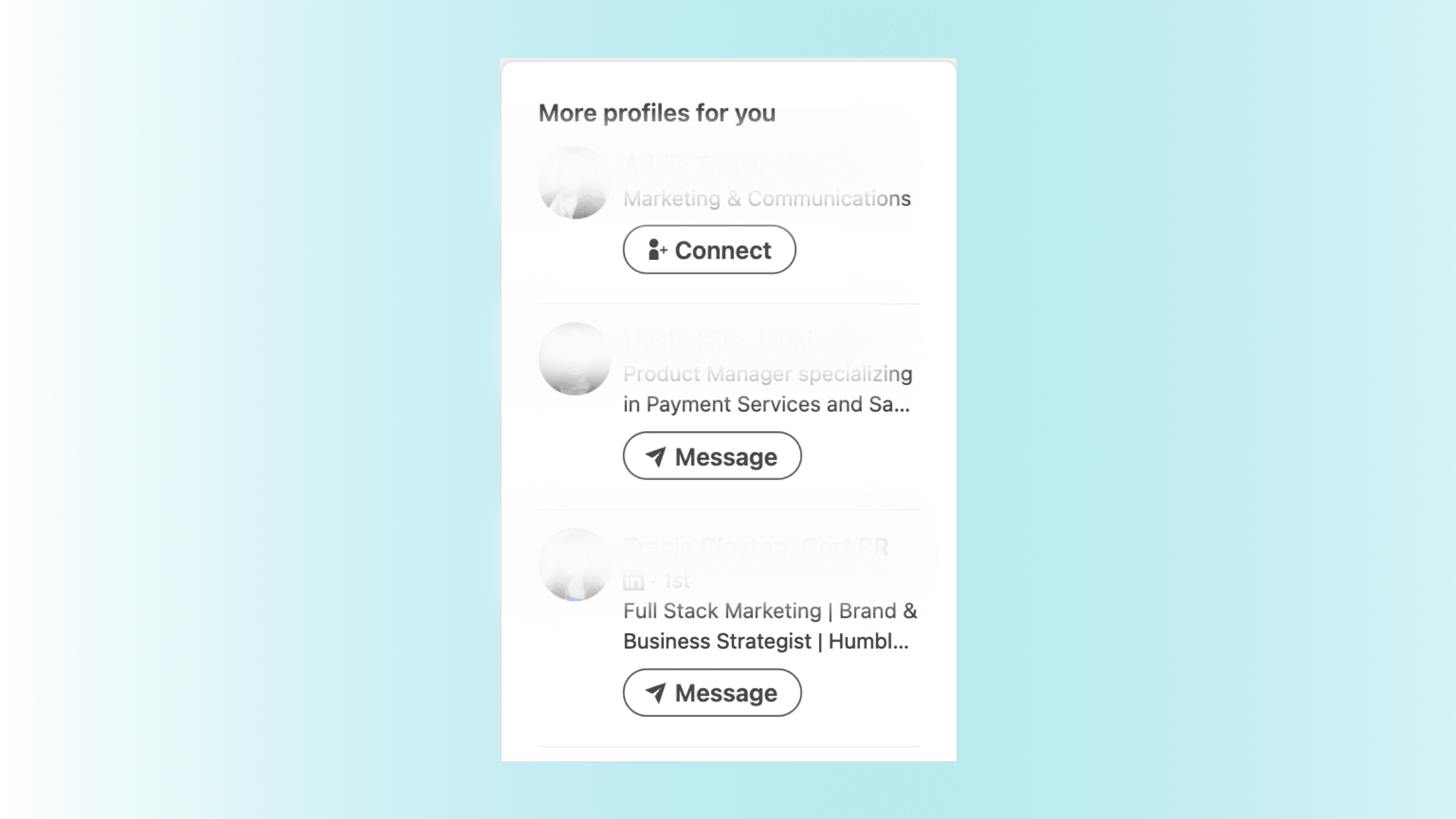
Exploring Deep Search Pages
As you learn how to source candidates on LinkedIn, make sure to spend adequate time on search results. Don’t just settle for the first few pages of search results. Digging into later pages can uncover untapped candidates who may not immediately appear in the most popular searches.
That’s because the first few pages of search results will highlight the most prominent or actively engaged LinkedIn candidates–but that doesn’t mean they’re the only people who could be a perfect fit. Going further in search pages can turn up people who might not be as visible but are just as qualified for your open role. It’s a great way to find individuals who may not have optimized their profiles or been active on LinkedIn lately, but who do have the right skills and credentials for your role. Over time, this can help you to build up a more robust and diverse candidate pool.
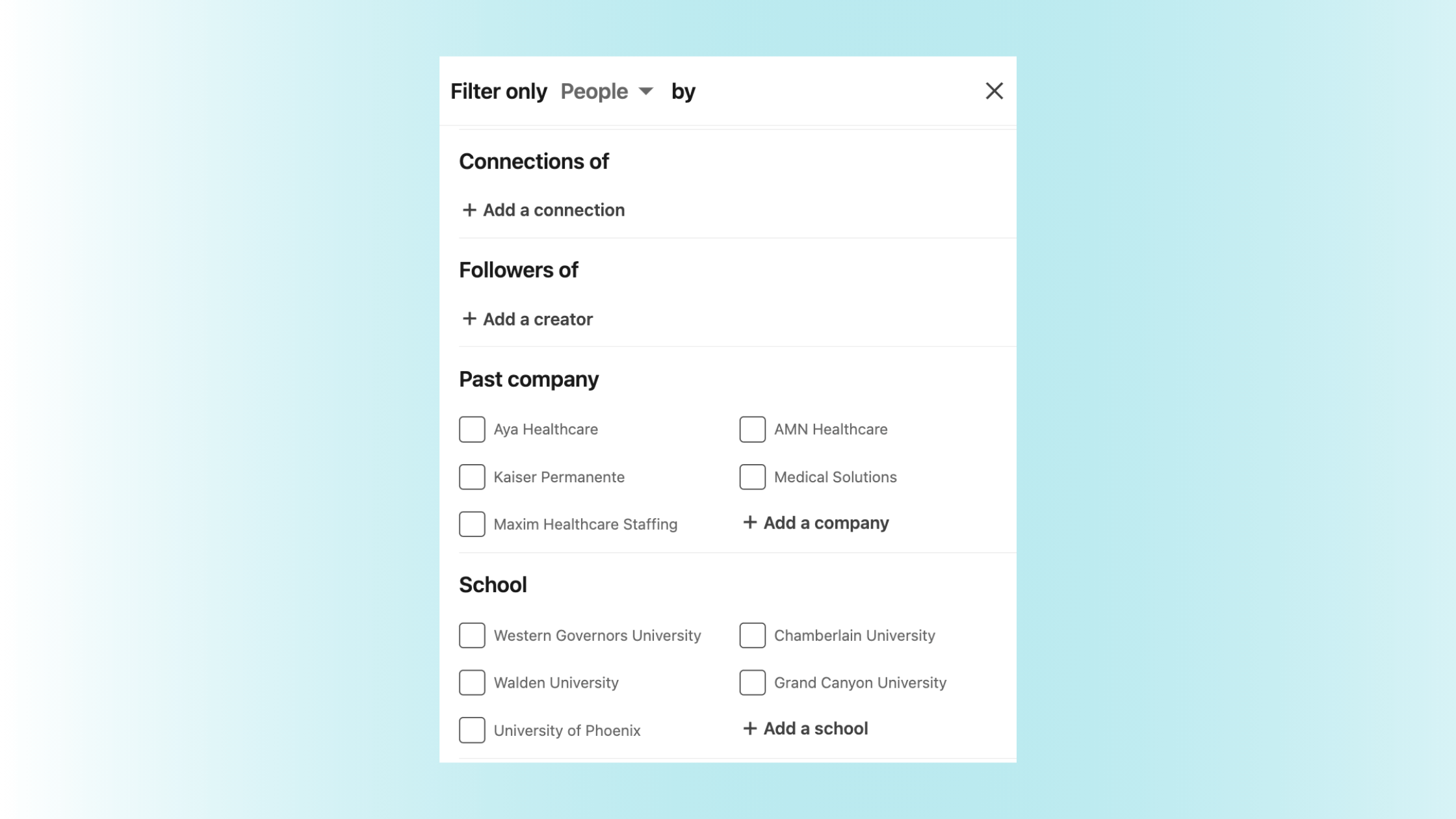
LinkedIn Algorithms for Tangential Leads
LinkedIn’s “People Also Viewed” feature can be a shortcut to discovering candidates who are similar to your ideal profile, expanding your candidate pool effortlessly. Additionally, if these people are not as active on LinkedIn, they may be less viewed by other recruiters, so you’ll face less competition if you reach out to them.
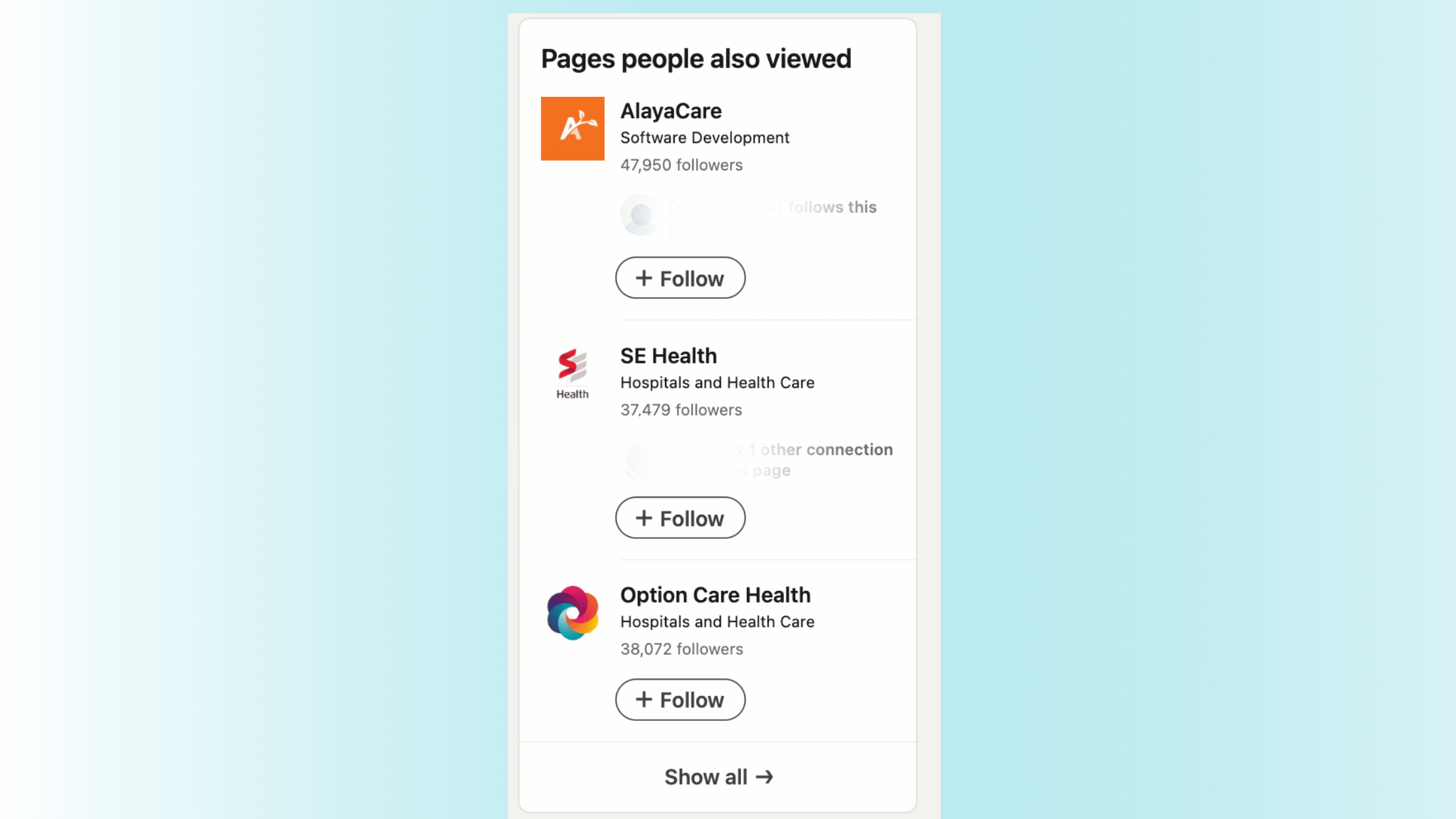
Personalizing Outreach on LinkedIn
When reaching out to candidates, personalization is key. Almost no one appreciates getting generic or spammy messages. In a competitive landscape, you need to try even harder to stand out. Candidates notice. Start with these tips:
- Reference Profile Insights – Mention specific skills or interests from their profile to make your message stand out. What is it that got your attention?
- Creative Subject Lines – Inject humor or creativity to grab attention. You don’t have to be a comedian, but try to add a bit of personality to your subject line to stand out.
- Multimedia Attachments – Consider sending a brief video message to make your outreach more engaging. Anything that shows your brand’s personality or culture could be helpful.
Building a Compelling Employer Brand on LinkedIn
No matter what you use LinkedIn for, think of activity as an extension of your company. The platform can be used to highlight accomplishments or milestones, meet new people, expand a candidate and customer base, and more. Employers should leverage LinkedIn to strengthen their branding and can do so when they:
- Optimize Career Pages – Ensure authenticity and highlight what makes your company unique.
- Showcase Content – Regularly post updates that reflect your company culture and values.
- Encourage Employee Sharing – Amplify reach through employee advocacy, showcasing real experiences within the organization.
Measuring and Optimizing Your LinkedIn Sourcing Strategy
The amount of analytics and real-time insights that LinkedIn offers means there’s plenty of information to help you make smart decisions in your recruiting strategy.
Defining Key Performance Indicators (KPIs)
To effectively measure your sourcing strategy, it’s essential to establish clear KPIs. Some common KPIs include:
- InMail Response Rates – Track the percentage of candidates who respond to your InMails. A low response rate may indicate a need for more personalized outreach or a review of how you present opportunities.
- Candidate Quality – Measure the success rate of candidates you source through LinkedIn by tracking their performance during interviews and on-the-job performance after hiring.
- Time to Fill – Monitor the duration it takes to fill positions sourced through LinkedIn. A longer-than-average time may suggest the need for adjustments in your sourcing tactics or candidate engagement approach.
- Diversity Metrics – If diversity hiring is a priority, track the demographic breakdown of candidates sourced through LinkedIn to ensure you are meeting your diversity goals.
Analyzing Talent Insights Reports
LinkedIn’s Talent Insights provides valuable data that can inform your sourcing strategy. Here’s how to utilize it:
- Market Trends – Analyze trends in hiring within your industry and geographical area. Understanding where the talent is concentrated can help you focus your efforts more effectively.
- Skills Demand – Use insights to identify which skills are in high demand and ensure you are targeting candidates with those skills in your sourcing efforts.
- Competitor Benchmarking – Evaluate how your competitors are sourcing talent and which candidate profiles they are pursuing. This information can inform your own strategies and help you remain competitive.
Utilizing LinkedIn Recruiter Analytics
LinkedIn Recruiter offers analytics tools that provide insights into your sourcing effectiveness:
- InMail Analytics – Analyze the performance of your InMail campaigns, including response rates and the effectiveness of different messaging strategies.
- Search Performance – Review the effectiveness of your searches—how many candidates you reached, their profiles, and how many advanced to later stages of the hiring process. This can help refine your search criteria.
Gathering Feedback from Candidates
Solicit feedback from candidates about their experience during the recruiting process. This can include:
- Candidate Surveys – After the hiring process, send surveys to gather insights on their experience with your outreach, the application process, and interviews.
- Exit Interviews – For candidates who decline offers, ask for feedback regarding their decision. Understanding their reasons can help you refine your approach.
Consider using a talent feedback tool like Vitay to create and automatically send surveys with customized questions that can help you to optimize your ongoing strategies. Research shows that people are more likely to be honest when sent digital surveys, which means you can get more candid (and more valuable) insights.
Overcoming LinkedIn Sourcing Challenges
Like most technology platforms, there may be a learning curve involved. Because LinkedIn offers such advanced search and other recruiting tools, it’s important to give the process enough time. Here are some of the common hurdles recruiters mention when using LinkedIn for sourcing:
- Over-saturated Markets – Remember that most impressive candidates have a steady stream of interest. Differentiate your outreach by highlighting unique company benefits or culture. Help them to understand from the first communication that a conversation with you will be worth it.
- Engaging Passive Candidates – Craft messages that spark interest without pushing for immediate engagement. Maintaining a steady editorial calendar with helpful content will keep your brand top-of-mind and position you to reach out to your followers.
- Avoiding “InMail Fatigue” – Vary your outreach approach to keep candidates engaged over time. It helps to show interest in candidates as people instead of immediately jumping into job opportunities. You can also experiment with different formats, such as video messages, standard texts, or images, to determine which garners more engagement.
Staying Ahead with LinkedIn Trends
LinkedIn is a unique platform that is different from many other platforms. For that reason, there are some trends that are specific to LinkedIn that you’ll want to follow, including:
- Skills-Based Hiring – Focus on candidates’ skills rather than just job titles. Advanced search will help you to find certain competencies rather than being restricted by certain roles.
- AI-Powered Recruiting Features – Utilize LinkedIn’s evolving technology to enhance your sourcing. It’s likely that LinkedIn will enhance their AI tools, offering recruiters more options for automating sourcing and other processes.
- Rise of Multimedia Content – People are increasingly used to viewing content that stands out across multiple mediums. The same is true of LinkedIn members. Incorporate videos and webinars into your recruiting strategies for a more dynamic approach.
To make the most of LinkedIn’s sourcing capabilities, recruiters need to understand the unique features available. Those that do will build a robust sourcing strategy and significantly expand their candidate pool. By staying adaptable and leveraging the latest trends, recruiters can effectively attract and engage top talent. Consider integrating tools like Vitay into your talent sourcing strategy to further enhance your efforts and stay ahead in the competitive recruiting landscape.

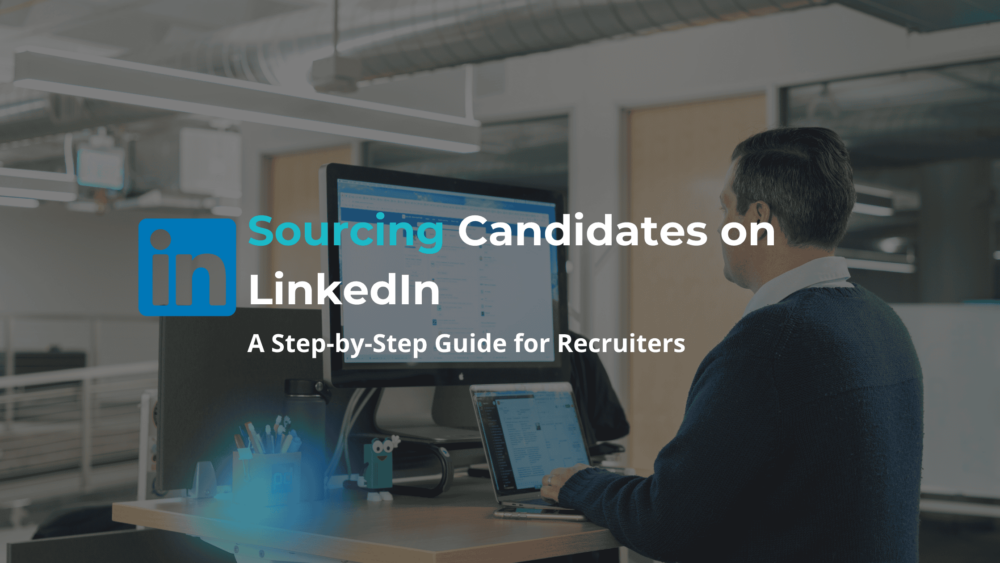


Comments are closed.