Have you ever had your ideal candidate slip right through your fingers? We’ve all been there. Too often, it’s due to the recruit accepting another job while we are busy doing the necessary due diligence and calling references. Reference checks are a crucial part of getting the best people into key roles – but they can quickly become a bottle-neck in the recruiting process.
At this point, many organizations have tried to automate parts of this process, but it’s far from foolproof. Even automating parts of your HR team’s work won’t ensure objective feedback or save time spent on manual calls. One of the best ways to start hiring the right candidates is to choose the right HR reference checking software.
If you’re on the fence about moving from a manual reference checking process to HR reference checking software – or if you are ready to pull the trigger but need to understand your options – this article is for you. Let’s look at the aspects that go into choosing the right HR reference checking software – one that will save you time, energy, and headaches in hiring top talent.
Reference Checking Software: A Refresher
Reference checking software is a platform that helps automate and streamline the process of checking references for job candidates. It enables employers to efficiently gather feedback and insights about a candidate from their previous employers or professional contacts.
The software typically sends automated reference request emails, collects and organizes the responses, and provides a visual for employers to review and compare the feedback. This technology saves time, reduces manual effort, and ensures a standardized and consistent reference checking process.
As an example, Vitay is a robust software solution that can help with several aspects of HR, from automated reference checking to talent feedback and a lot more. Using Vitay helps entire talent teams to make better hiring decisions, find higher performing candidates, and improve employee retention – all in one place.

How Can (the Right) Reference Checking Software Help?
Time Savings
Reference checking software automates the entire process, eliminating the need for manual tasks such as sending emails, making phone calls, and tracking responses. This saves valuable time for HR professionals and hiring managers.
Furthermore, the right reference checking software is likely to include other HR-focused solutions and integrate with key HR platforms. For example, Vitay is great for not only automated reference checking and reporting, but overall talent feedback functionality, background checking, and more. You’ll find multi-faceted solutions that help to improve the overall hiring process and employee retention, which saves time across the entire HR function.
Efficiency
The software streamlines the reference checking process, making it faster and more efficient. It sends automated reference request emails, collects responses in one place, and provides a centralized platform for reviewing and comparing feedback.
In a real-life example, users of Vitay are quick to describe how the solution has streamlined their overall hiring processes. The need for manual data entry is significantly reduced and allows team members to seamlessly access and review reference check information. The platform provides a centralized system where any team member can easily retrieve insights from references. This approach will not only optimize the workflow but also improve the overall quality and reliability of the reference checking process.
Standardization
With reference checking software, employers can ensure a consistent and standardized approach to reference checks. The software provides predefined questions or templates, ensuring that the same information is collected for each candidate. This allows for fair and objective evaluation of candidates.
Improved Candidate Evaluation
By gathering feedback from previous employers or professional contacts, reference checking software provides valuable insights into a candidate’s past performance, work ethic, and skills. This helps employers make informed decisions and select the most suitable candidate for the role.
With Vitay, you can collect more feedback, faster, and then share it with others in a way that’s easy to digest. With the automated reference checks, users can see, review, and store feedback securely. They can also view detailed multi-reference analytics and export full reference reports to PDF with just one click, which makes group hiring decisions a lot simpler.
Better Candidate Experience
The software simplifies the reference checking process for candidates as well. They can provide their references’ contact information directly through the software, making it easier and more convenient for them to participate in the reference check.
Compliance and Documentation
Reference checking software offers a secure platform for storing and managing reference check data. This helps employers comply with data privacy regulations and maintain accurate documentation for future reference.
Overall, reference checking software improves the efficiency, accuracy, and consistency of the reference checking process, leading to better hiring decisions and a smoother candidate experience.
Signs That it’s Time to Upgrade Your Reference Checking Process
Obviously, there are a lot of benefits to opting into a software solution. However – as mentioned – it’s an investment, which always makes some business leaders wary.
The truth is that it’s a good idea to regularly assess your reference checking – along with all parts of your recruiting process – and look for ways to optimize. You may discover that you are no longer effective and changes need to be made. We suggest making these changes before things get too inadequate and you are forced to make a last-minute adoption. Here’s what to look for:
Recruitment Delays
One of the biggest issues that drives people to choose a software solution is the time it takes to recruit is getting out of hand. When you’ve found your ideal candidate, the last thing you want to hear from HR is that they accepted another job while your company was trying to get ahold of their references.
That happens all too often, and it’s incredibly frustrating to spend the time tracking down great candidates, scheduling and conducting interviews, and otherwise doing your due diligence – only to get hung up in the process because you can’t get their references on the phone. When this starts to happen, you’re going to lose your shot at great candidates.
Compliance Issues
Data security and privacy are sensitive issues in the reference checking arena. Because of the amount and the nature of it, it’s important that you can ensure all of the information shared is safe and follows any compliance rules your company is subject to.
The right HR reference checking software will put your mind at ease. For example, Vitay prioritizes compliance and data security, with industry-leading security measures, international data storage capabilities, and a compliant data collection and storage system that meets FCRA & GDPR requirements.
A Lack of Flexibility
Businesses tend to use the same questions for every reference check, but there should be some adjustments made based on the role. If your current process doesn’t allow for any customizations, there are definitely areas for improvement.
Inconsistent Outcomes
If you aren’t using objective measures, then how can you be sure the feedback collected is equitable in nature? How the reference checking process is executed is likely to change based on who is conducting the check and who is sharing feedback. If one person asks questions that are much more difficult to answer, they’ll likely get less robust responses. Similarly, if the reference-checker is not very diligent, then they are likely to get responses that don’t provide any real insight.
Missing Insights
Speaking of insights, what is the process that you use to gather and interpret reference feedback from multiple sources? You can improve your hiring decisions by using a reliable online system that collects information from multiple reference checks and then helps you understand the results.
Users love how quick the process is to gather several references at once using VItay. Not only that, once the reference checks are complete, the solution provides detailed multi-reference analytics which can be exported to PDF to share easily with others. You can not only automate the process of obtaining several reference checks, but also distill the information you collect into meaningful reports.
Steps for Choosing the Best HR Reference Checking Software
Here are the steps you can follow to help you choose your ideal HR reference checking software.
Understand Your Needs
Start by assessing your company’s specific reference checking requirements. Consider factors such as the volume of hires, the desired level of automation, integration with existing HR systems, and any specific features or functionalities you are looking for.
Research Potential Options
Conduct thorough research to identify reference checking software providers that align with your needs. Look for reputable vendors with a track record of providing reliable and effective solutions. Read reviews, compare features, and consider factors such as user-friendliness, customization options, and customer support.
Request Demos or Trials
Reputable companies should have demos readily available. Reach out to the shortlisted software providers for one, or ask about a trial of their reference checking software. This will allow you to see the software in action, explore its features, and assess its usability and compatibility with your existing systems.
Consider Necessary Integrations
If you already have an HR software or applicant tracking system in place, give some thought to the integration capabilities of the reference checking software. Seamless integration with your existing systems will ensure a smoother workflow and data management. It’ll also save your employees time and frustration.
Cover Your Bases on Compliance
Data security of candidate information is something that cannot be left to chance. Ensure that the software provider follows industry-standard security protocols and complies with relevant data protection regulations. Look for features such as data encryption, access controls, and secure data storage, as well as compliance with FCRA & GDPR requirements.
Evaluate Customer Support
Consider the level of support offered by the software provider. Look for prompt and responsive customer service, access to technical support, and training resources to ensure a smooth implementation and ongoing usage of the software.
Keep Scalability in Mind
Most companies have hopes of expanding. Assess whether the software can accommodate your company’s growth and increasing hiring needs. Pricing is part of this decision, too. Evaluate the pricing structure, including any upfront costs, subscription fees, or additional charges for additional features or users.
Seek Your Own References
Reach out to other companies or professionals who have used the reference checking software you are considering. Ask for their feedback and recommendations to gain insights into the software’s performance, reliability, and customer satisfaction. Established software companies will also have customer case studies or testimonials available.
By following these steps, you can make an informed decision and choose the reference checking software that best meets your company’s needs, streamlines the hiring process, and improves the quality of your candidate evaluations.
Beyond Just Employers: Better for Everyone
It’s pretty clear why an organization would benefit from using HR reference checking software. In addition to the massive time savings and standardization options, digital platforms allow for the most valuable forms of feedback. After all, it’s been scientifically proven that people tend to be more objective and truthful in text or email formats.
Many people have a hard time sharing honest opinions when they are chatting with someone, but a digital format allows people to share their true opinions without fear. However, the advantages of a digital reference checking solution go far beyond the hiring table.
Candidate Benefits
Did you know that software solutions are preferred by candidates as well? That’s because they can receive updates on where the process stands, so they’re not left constantly wondering if their references have been called yet. This can be a huge difference-maker for prospects managing multiple job opportunities. Not only is their overall hiring process streamlined, but the references they rely on are happier with the experience, which is great for their professional relationships.
Reference Convenience
An online process allows employers to reach people while they’re on the move, instead of trying to find a time to connect via phone. These cumbersome back-and-forths are eliminated, and with mobile friendly experiences, references have a lot more flexibility and are more likely to respond promptly. This means people are receiving less disruptive phone calls and feel empowered to participate at their own convenience.
Vitay is packed with functionality that helps business leaders find better candidates, collect high-value talent feedback, and automate reference checking. Book a demo to learn more about how our intuitive solutions can help you find, engage, and keep your top talent.



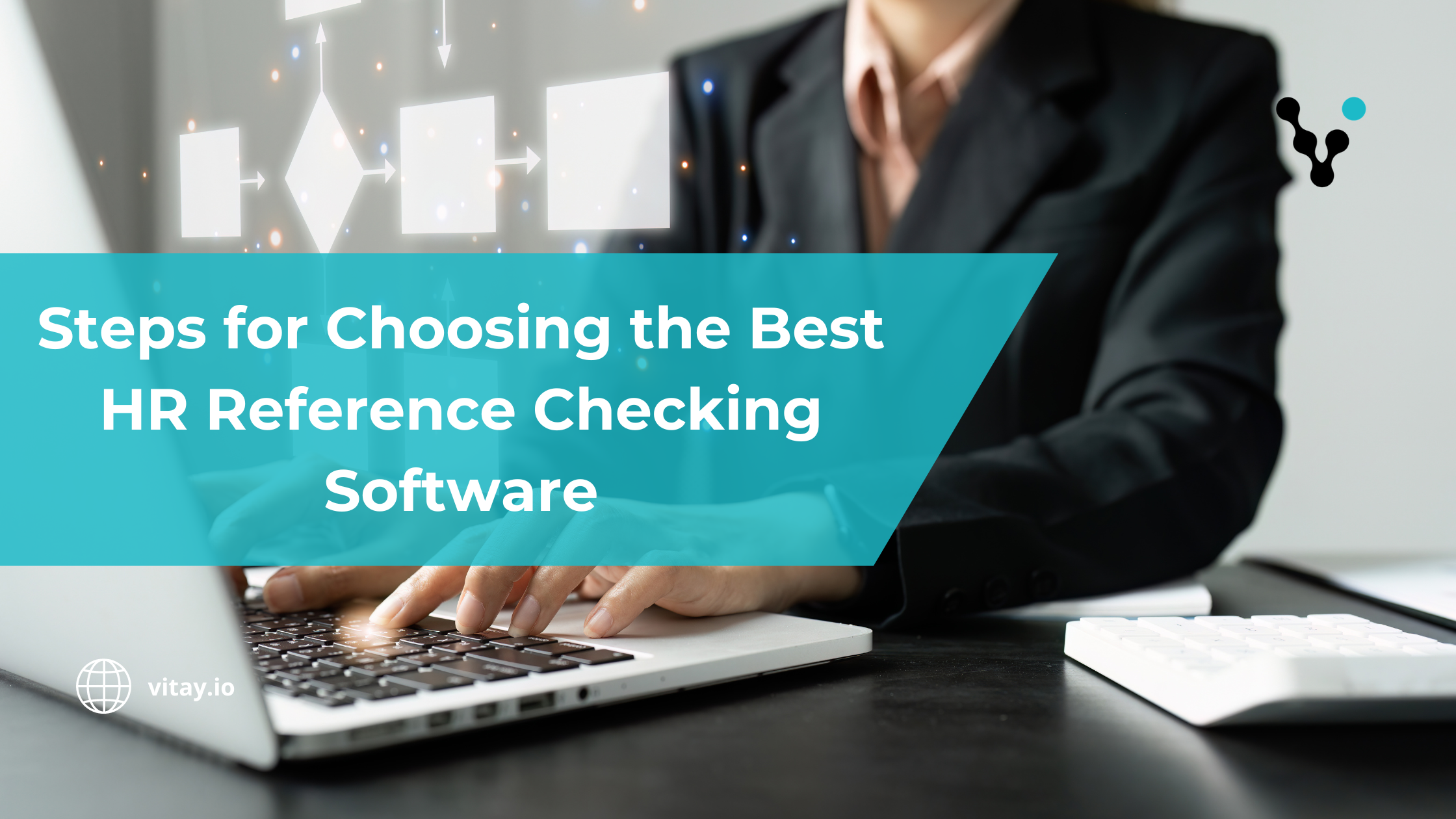
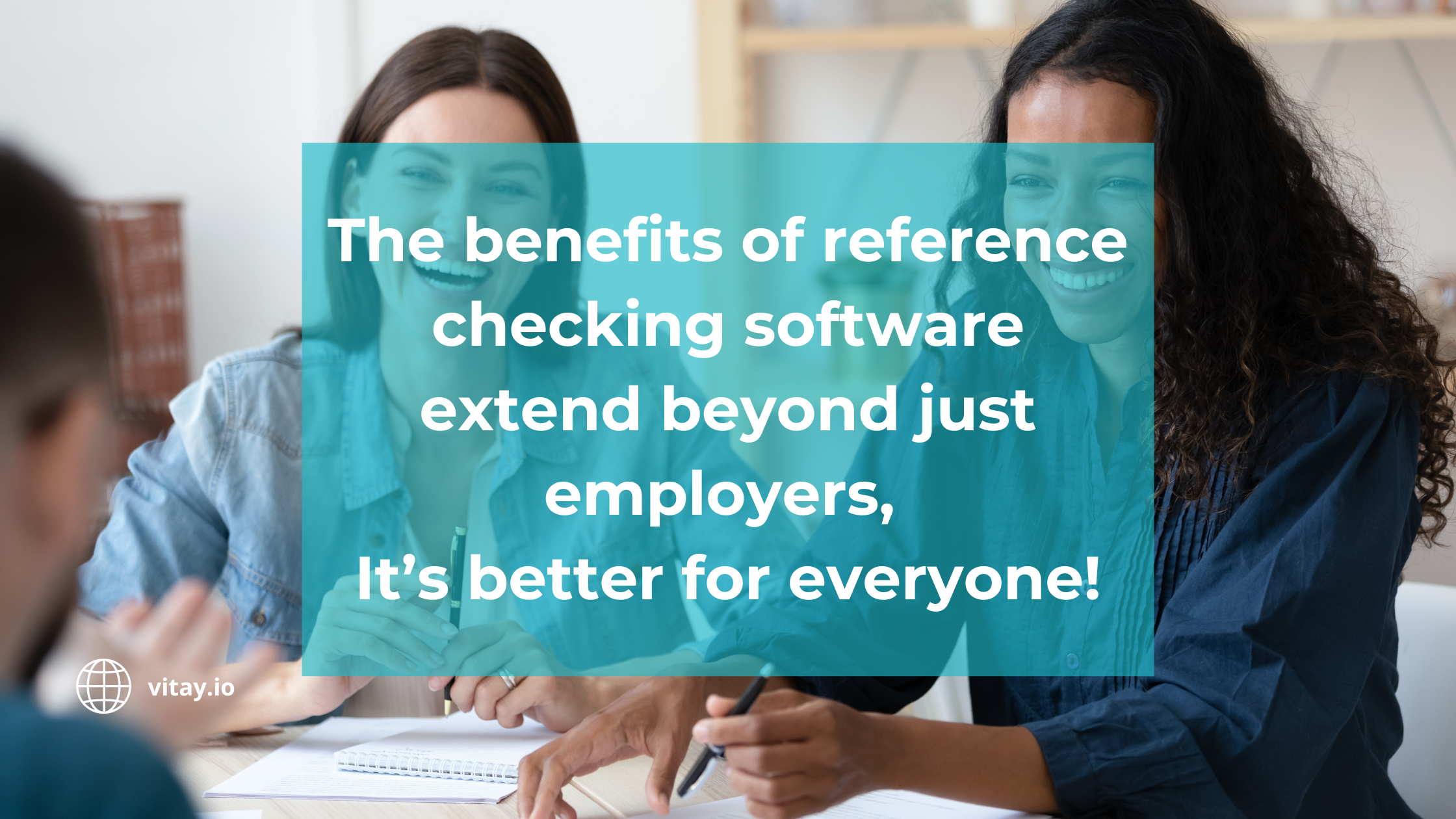


Comments are closed.